

The beginning of this year is particularly tough for everyone socially and economically. As a circumstance, many habits changed, and businesses moved to a format we are more familiar with, known as remote work. Of course, many people consider this format degraded for courses and will probably never replace the same experience in in-person trainings. But this crisis makes us think about existing solutions and new ways of improvements to fit everyone's needs as much as possible. This is why PentHertz also evolved in that direction to respond to its customers by testing and then building various platforms for teaching and consulting, even for the radiocommunications and hardware areas that generally require a physical presence. In this small post, we will show the directions taken by PentHertz to provide high-quality and very interactive remote trainings. Moreover, we will also introduce the TEACHertz infrastructure so that every professional can benefit from our services to offer their own high-quality training in software and hardware.
This article may be obsolete today as Penthertz now has its own Live Stream solution with a higher definition from 1080p to 4K, and appropriate tools for better quality training in remote. Nevertheless, this article can give some ideas for others who need to find a quick solution, especially for schools.
In this uncertain period, many conferences and trainings got canceled, but only a few events called the reflex to move to an online format, and PentHertz too. Netherveless, it is a big challenge to provide such trainings in radiocommunications and hardware as it requires the right platform to bring the same experience regarding devices' manipulation and get feedback as with physical presence. Indeed, a training cannot be just theoric with a poor recording of what attendees should be able to do after the training. It is also a matter of sending inputs to targeted devices and observing the outputs to understand possible behaviors. But even making all these efforts, some other experiences are and will always be missing in this online format.
Indeed, there is a blog post Online Training Best Practices, written 3 days ago by Dmitry Nedospasov, that perfectly resumes all thoughts about this format and the differences in terms of interaction, when most of the questions can be answered during coffee breaks in physical for example. In my experience doing trainings over the past 12 years, including when I was a computer sciences student, this will clearly be something that is and will always be missing. But as social people, we are and will always be open and happy to answer your questions in private via emails, private chats, or for later occasions, in person.
To respond to its customers and like everyone else, PentHertz tested many solutions to bring its services online. All of these tests during free time and some deliveries were the perfect occasions to take the best part of these solutions, and find ways to complete them with missing features by ourselves.
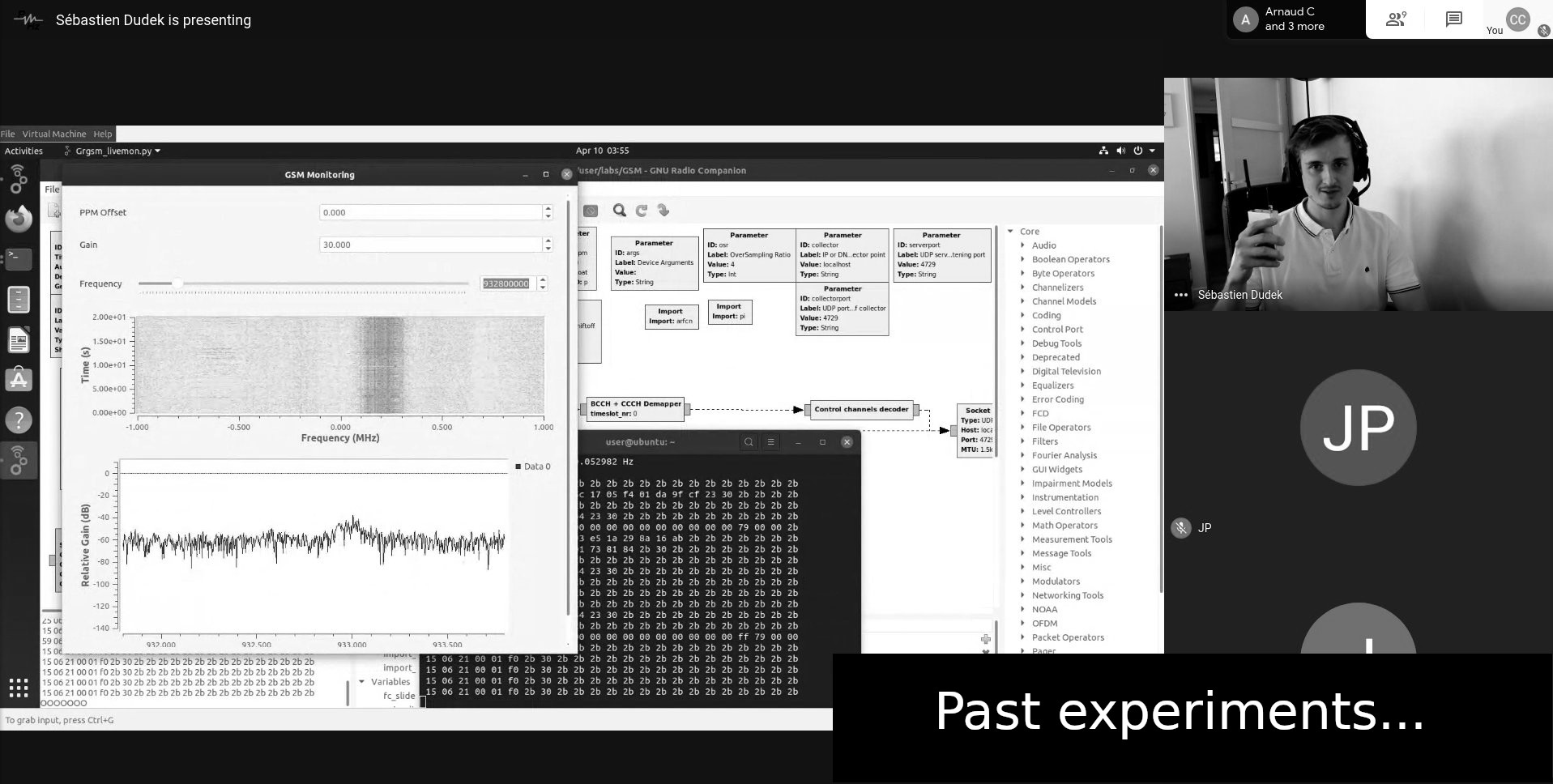
In the middle of April, PentHertz got a mature vision of the requirements for its trainings:
And so, out of all its experiments, PentHertz has developed the following infrastructure to fit all its requirements for online hardware trainings:
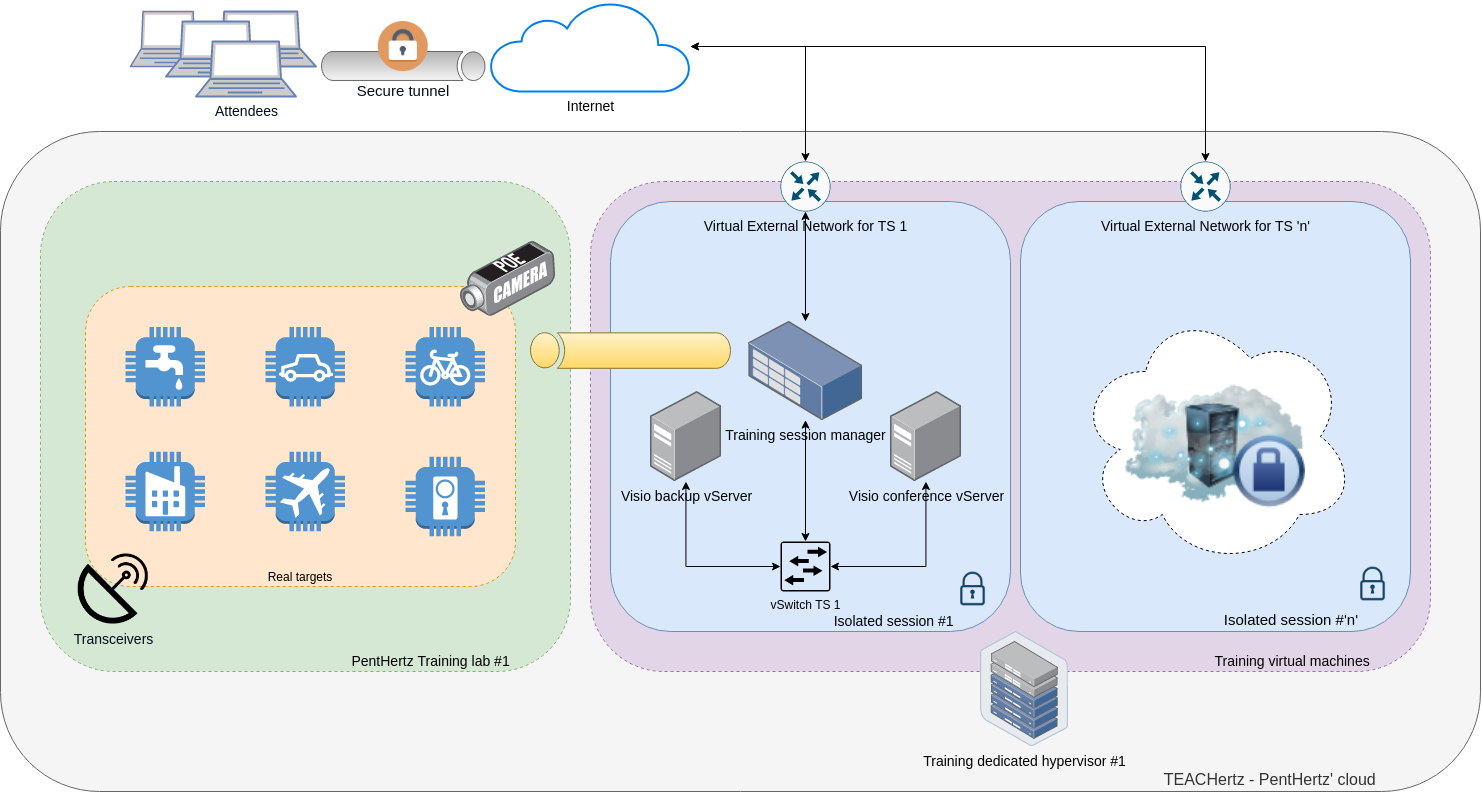
The different key features of this infrastructure will be briefly explained in the following sections.
Training sessions can be spawned and controlled by a hypervisor that instantiates a virtual isolated network, were a videoconference server and a socket tunnel will be mounted between this virtual network and a training lab to interact with targets: intercoms, alarms, and other IoT/embedded devices.
A training lab is a physical place where attendees can play and interact with real-world devices by sending their own signals (RF, or other numeric signals) through a deployed secure channel. For the case of radio communication, we use the power of the ØMQ block to send a signal from a ZMQ push to a ZMQ pull sink:
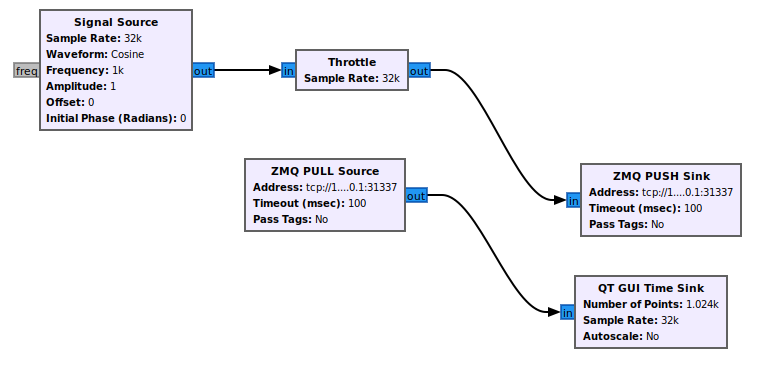
As simple as that on your side! And we take care of all the routing through our tunnels to reach the targets.
For other trainings related to hardware hacking only, we are still experiencing some possible bridges to port UART, I2C, SPI, and JTAG interfaces:
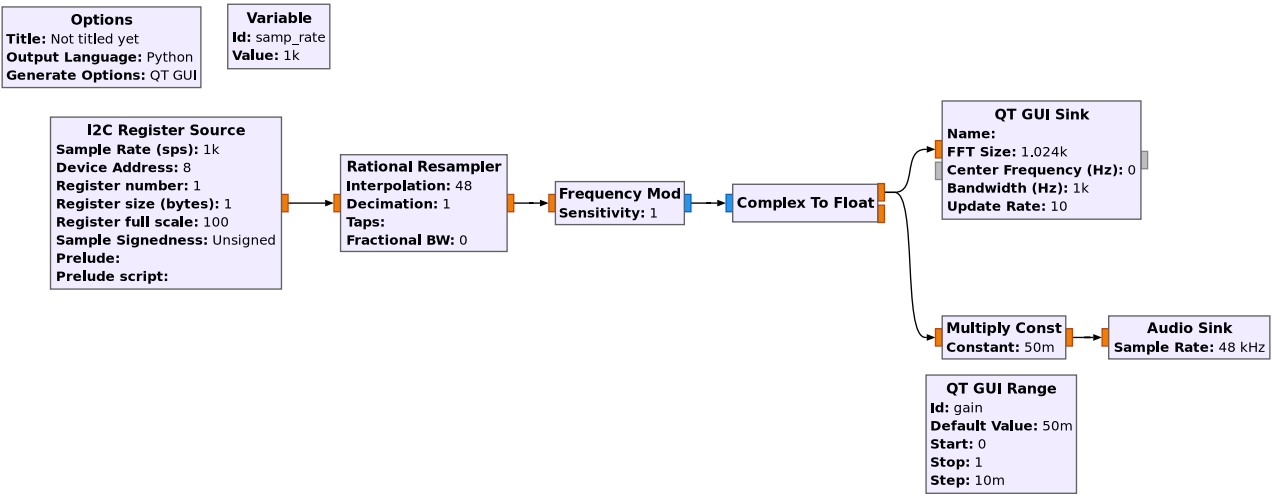
Each attendee is provided with a VMware Virtual Machine that connects to the dedicated infrastructure to run all the tools, avoid complex setup, and start the course directly.
Putting targets in the training lab is the manual part where all used devices are relative to the course, and transceivers are regrouped to let the attendees interact with them.
For private trainings, the attendees can also ask us if we can introduce specific targets to attack during the course. Everything is possible depending on our means!
Behaviors of targets are also filmed with a camera for the participants to have the same feedback as it was performed in the same room.
For videoconferences, many solutions exist including open-source as commercial. By following the advice and feedback of many people, PentHertz gave a try on each relevant solution for its own services but also performed a few experiments allowing the company to build a complete and autonomous architecture.
To prevent, as much as possible, attendees from installing "crappy" and intrusive software, TEACHertz videoconference part uses WebRTC, which has the advantage of running natively in a browser that supports HTML5. However, we are also aware of WebRTC limits when using multiple cameras in the same channel. That's why only the camera of the trainer will be displayed to the public, and separate channels will be created on the fly to follow attendees' progress.
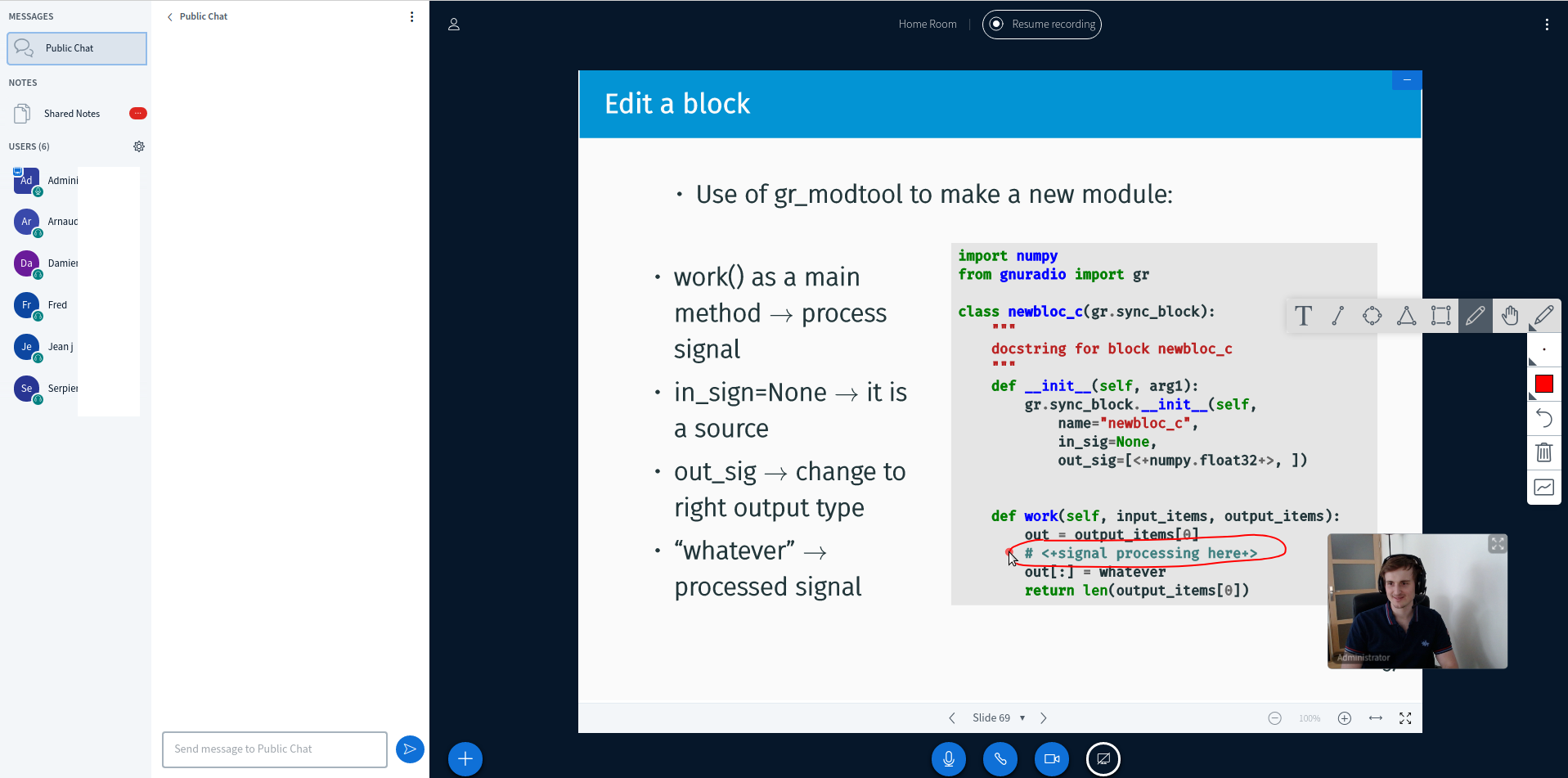
Every needed feature is already here:
This part is based on BigBlueButton API, and contained in a template VM spawned, isolated, and configurated on the fly with all settings to secure the communication and as much as possible the server (SIP default configurations, firewall, etc.). An optional backup Virtual Server is also spawned to directly forward attendees in case the main videoconference server is broken. Anyway, with or without a backup server, a snapshot of the virtual machine is also created to restore the working state of the videoconference virtual machines if something happens.
The communication is performed with secure SSL and SSH tunnels (optionally VPN). Each virtual machine is generated at the start and deleted after each training session per day. So all information, including personal files, conversation, and connection logs, are automatically cleaned in our process.
Some sessions could be partially or fully recorded. Even if these records are not public, participants can choose to tell us if they want to share their screen and if they want it to be recorded or not.
The price of an online training session is a bit more attractive, as all expenses are relative to the location and services around. Moreover, you save the cost of your stay, and your are also assured to make the course even if no one else took its ticket comparing to physical events where a course can happen only if a precise number person (depending of location and venue costs) attends the course.
Being able to predict the price, we can also provide you with early bird tickets for our grouped remote Live training events as it is the case for our RF Hacking with SDR for physical intrusion systems 3 days course in June, which is currently at a very attractive price (1 900€ without VAT) until the end of this month.
We actually have one training that was made for online and in-person sessions: RF Hacking with SDR for physical intrusion systems. But as some people are also asking for it, we will also create an RF Hacking with Software-Defined Radio full-course of 4 days for a remote live format.
Other online video courses for teaching special parts will be also published online. It is not decided yet on which platform these recordings will be available, but we are also listening to your proposals.
Tailor mmadetrainings are available in person as in remote. So if you need more content than listed in our course or want to pick just a few parts, you are welcome to contact us at [email protected].
As a company specializing in radiocommunications and hardware, we can provide content for:
PentHertz is a consultancy firm and a training center registered in France under the number #11922328592 aiming to help people find or change their jobs by developing new skills. The company delivers a certificate at the end of training to award attendees after completing the program.
TEACHertz is actually tested inside the company, but we will be able to share it with other professionals. You can already contact PentHertz at the following address to ask us for details: [email protected].
As you explained in this article, PentHertz has also been busy recently experimenting with new ways of providing services and adapting existing blocks of tools to integrate them into one autonomous solution. I hope this little post can help customers to choose their preferred format, and in the end, whether it is in person or remote, PentHertz aims to provide high-quality services, including consultancy and trainings. Contact the company at the following address if you have something in mind: [email protected].